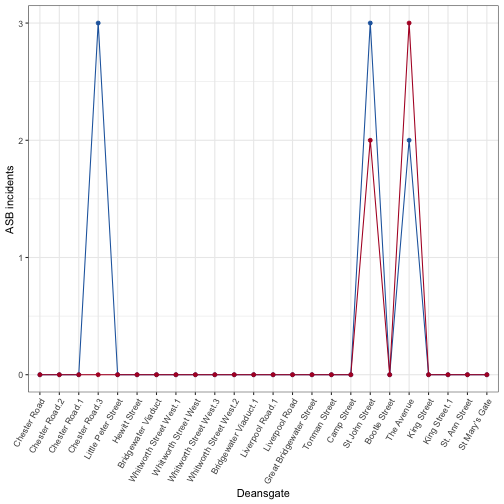Hot Routes and Street Profiles
Réka Solymosi
University of Manchester
16/05/2022
My research
- Fear of crime (place-based approach)
- New (?) / alternative (?) forms of data
- Under-reported crimes
- Data visualisation
Visualising crime along a network
library(sf)library(tidyverse)mcr_roads <- st_read("data/mcr_roads.geojson")mcr_asb <- st_read("data/mcr_asb.geojson")ggplot() + geom_sf(data = mcr_roads) + geom_sf(data = mcr_asb, colour = "red") + theme_void()
library(spatstat)# windowcity_centre <- st_read("data/mcr_cc_poly.geojson")window <- as.owin(city_centre)# extract coordinatesasb_coords <- matrix(unlist(mcr_asb$geometry), ncol = 2, byrow = T)# make into pppt asb_ppp <- ppp(x = asb_coords[,1], y = asb_coords[,2], window = window, check = T)# jitter because duplicatesjitter_asb <- rjitter(asb_ppp, retry=TRUE, nsim=1, drop=TRUE)plot(density(jitter_asb, sigma = 50))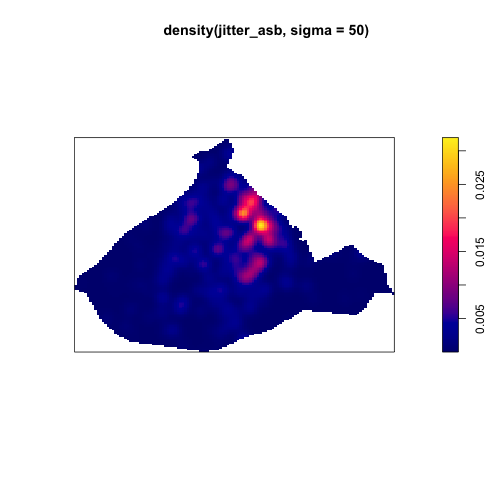
Two techniques for visualising along network
- Hot routes
- Street profile
(return to spatstat solution if time)
Hot routes
- Developed for crime on public transport
"it is very difficult to pinpoint the location of a crime that occurs on a moving vehicle" (Newton, 2014)
Hot routes
- Application for visualisation with GIS
"devised with the everyday crime analyst in mind" (Tompson, Partridge & Shepherd, 2009)
4 stages
- Step 1. Preparing the network layer
- Step 2. Linking crime events to street segments
- Step 3. Calculating a rate
- Step 4. Visualising the results
Preparing the network layer (1/2)
knitr::kable(mcr_roads[1:3,1:2])| osm_id | name | geometry |
|---|---|---|
| 796680 | Altrincham Street | LINESTRING (384498.2 397606... |
| 796758 | Cobourg Street | LINESTRING (384619.8 397718... |
| 797061 | South Pump Street | LINESTRING (384697.8 397780... |
Preparing the network layer (2/2)
mcr_roads <- rownames_to_column(mcr_roads, "id")mcr_roads$id <- as.numeric(as.character(mcr_roads$id ))Linking events to street segments (1/4)
nearest_segments <- st_nearest_feature(mcr_asb, mcr_roads)This new object is simply a list of the ID numbers of matched line segments for each of the ASB incidents. For example here is the ID number of the nearest street segment for the first 5 ASB incidents in our data:
nearest_segments[1:5]## [1] 780 254 102 1959 1959Linking events to street segments (2/4)
We can use this to create a frequency table which counds the number of ASB incidents linked to each street segment (by virtue of being nearest to it)
#make list of nearest into df of frequencynearest_freq <- as.data.frame(table(nearest_segments))#make sure id is numericnearest_freq$nearest_segments <- as.numeric(as.character(nearest_freq$nearest_segments))knitr::kable(nearest_freq[1:3,])| nearest_segments | Freq |
|---|---|
| 2 | 8 |
| 10 | 5 |
| 12 | 9 |
Linking events to street segments (3/4)
#join to sections object and replace NAs with 0smcr_roads <- left_join(mcr_roads, nearest_freq, by = c("id" = "nearest_segments")) %>% mutate(Freq = replace_na(Freq, 0)) knitr::kable(mcr_roads[1:3,c(1:3,317)])| id | osm_id | name | Freq | geometry |
|---|---|---|---|---|
| 1 | 796680 | Altrincham Street | 0 | LINESTRING (384498.2 397606... |
| 2 | 796758 | Cobourg Street | 8 | LINESTRING (384619.8 397718... |
| 3 | 797061 | South Pump Street | 0 | LINESTRING (384697.8 397780... |
Linking events to street segments (4/4)
Quick visualisation to check
p1 <- ggplot() + geom_sf(data = mcr_roads, aes(colour = Freq), lwd = 0.5) + theme_void() + scale_colour_gradient2(name = "Number of ASB incidents", midpoint = 10, low = "#2166ac", mid = "#d1e5f0", high = "#b2182b")p1
Calculating a rate (1/2)
mcr_roads$length <- st_length(mcr_roads)knitr::kable(mcr_roads[1:3,c(1:3,319)])| id | osm_id | name | length | geometry |
|---|---|---|---|---|
| 1 | 796680 | Altrincham Street | 78.13335 [m] | LINESTRING (384498.2 397606... |
| 2 | 796758 | Cobourg Street | 84.60668 [m] | LINESTRING (384619.8 397718... |
| 3 | 797061 | South Pump Street | 37.47319 [m] | LINESTRING (384697.8 397780... |
Calculating a rate (2/2)
mcr_roads$asb_per_m <- as.numeric(mcr_roads$Freq / mcr_roads$length)knitr::kable(mcr_roads[1:3,c(1:3,320)])| id | osm_id | name | asb_per_m | geometry |
|---|---|---|---|---|
| 1 | 796680 | Altrincham Street | 0.0000000 | LINESTRING (384498.2 397606... |
| 2 | 796758 | Cobourg Street | 0.0945552 | LINESTRING (384619.8 397718... |
| 3 | 797061 | South Pump Street | 0.0000000 | LINESTRING (384697.8 397780... |
Visualise the results (1/2)
p1 <- ggplot() + geom_sf(data = mcr_roads, aes(colour = asb_per_m), lwd = 0.5, alpha = 0.8) + theme_void() + scale_colour_gradient2(name = "ASB incidents per meter", midpoint = mean(mcr_roads$asb_per_m), low = "#2166ac", mid = "#d1e5f0", high = "#b2182b")p1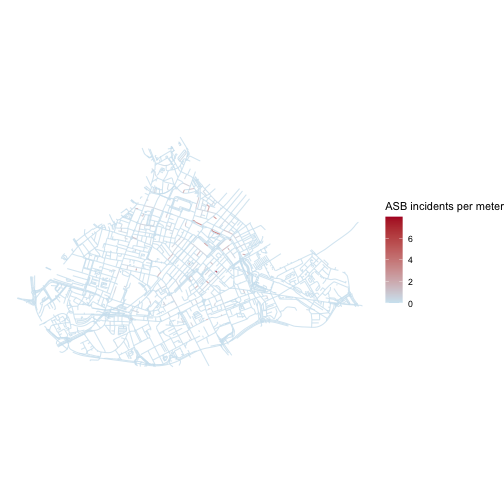
Visualise the results (2/2)
p1 <- ggplot() + geom_sf(data = mcr_roads, aes(colour = asb_per_m, size = asb_per_m), show.legend = "line", alpha = 0.8) + theme_void() + scale_colour_gradient2(name = "ASB incidents per meter", midpoint = mean(mcr_roads$asb_per_m), low = "#2166ac", mid = "#d1e5f0", high = "#b2182b") + scale_size_continuous(name = "ASB incidents per meter (width)")p1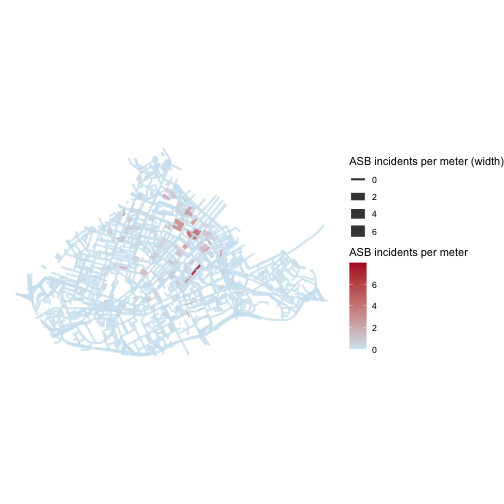
The spatstat way
(this is a density plot rather than hot route though... )
library(maptools)# make mcr_roads into sp objectmcr_roads_sp <- as(mcr_roads, 'Spatial')# turn into line network (linnet)mcr_roads_linnet <- as.linnet.SpatialLines(mcr_roads_sp)# now use this and previously created linnet to make lpp objectasb_lpp <- lpp(jitter_asb, mcr_roads_linnet)Calculate density and visualise
# calculate densityd150 <- density.lpp(asb_lpp, 150, finespacing=FALSE)# plotplot(d150)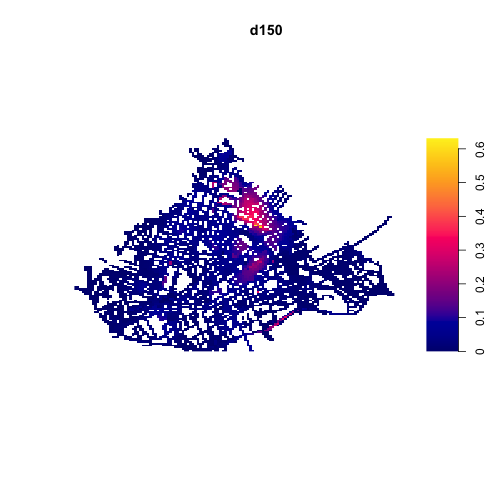
Or visualise with line width
# plotplot(d150, style="width")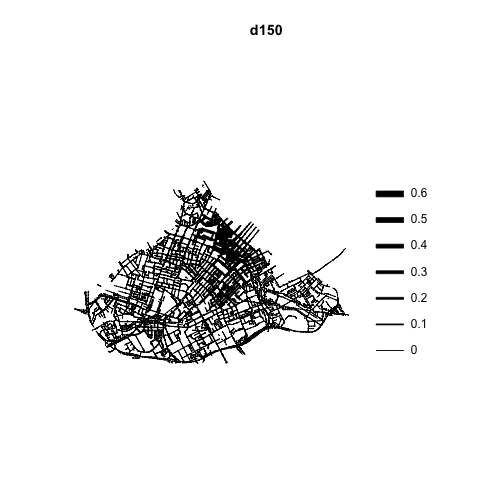
Street profile analysis
- method for visualising temporal and spatial crime patterns along major roadways
- geographical location of the street may not be important
- treat the street in question as the x-axis of a graph, with a start point (A) and end point (B)
Street profile analysis
- Step 1: Prepare the network layer
- Step 2. Link crime events to points of interest
- Step 3: Calculate a rate
- Step 4: Visualise the results
Preparing the network layer (1/2)
# we select a busy streetdeansgate <- mcr_roads %>% filter(name == "Deansgate") %>% select(id, name, length, geometry, asb_per_m)# and select also the cross streets into separate objectdg_intersects <- st_intersects(deansgate, mcr_roads)# subsettingdg_intersects <- mcr_roads[unlist(dg_intersects),]Plot for a visual check (2/2)
p1 <- ggplot() + geom_sf(data = dg_intersects, lwd = 0.5) + geom_sf(data = deansgate, aes(colour = as.character(id)), lwd = 1.5, alpha = 0.8) + geom_sf(data = deansgate %>% filter(id == 167), colour = "red", lwd = 3) + theme_void() + theme(legend.position = "none")p1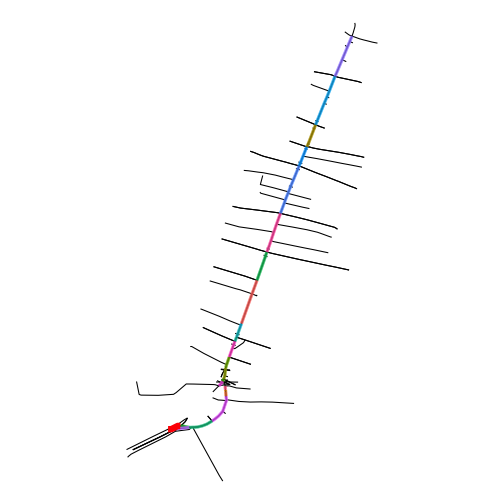
Linking events to street segments (1/3)
# select only offences in May and then link as we did before with# st_nearest_feature()mcr_asb_may <- mcr_asb %>% filter(month == "2016-05")nearest_segments_may <- st_nearest_feature(mcr_asb_may, mcr_roads)nearest_freq_may <- as.data.frame(table(nearest_segments_may))nearest_freq_may <- nearest_freq_may %>% mutate(nearest_segments_may = as.numeric(as.character(nearest_freq_may$nearest_segments_may))) %>% rename(may_asb = Freq)deansgate <- left_join(deansgate, nearest_freq_may, by = c("id" = "nearest_segments_may")) %>% mutate(may_asb = replace_na(may_asb, 0))Linking events to street segments (2/3)
# Do it again for Junemcr_asb_jun <- mcr_asb %>% filter(month == "2016-06")nearest_segments_june <- st_nearest_feature(mcr_asb_jun, mcr_roads)nearest_freq_june <- as.data.frame(table(nearest_segments_june))nearest_freq_june <- nearest_freq_june %>% mutate(nearest_segments_june = as.numeric(as.character(nearest_freq_june$nearest_segments_june))) %>% rename(june_asb = Freq)deansgate <- left_join(deansgate, nearest_freq_june, by = c("id" = "nearest_segments_june")) %>% mutate(june_asb = replace_na(june_asb, 0))Linking events to street segments (3/3)
Quick visualisation to check
p1 <- ggplot() + geom_sf(data = deansgate, aes(colour = may_asb), lwd = 0.5) + theme_void() + scale_colour_gradient2(name = "May ASB", midpoint = 1, low = "#2166ac", mid = "#d1e5f0", high = "#b2182b")p2 <- ggplot() + geom_sf(data = deansgate, aes(colour = june_asb), lwd = 0.5) + theme_void() + scale_colour_gradient2(name = "June ASB", midpoint = 1, low = "#2166ac", mid = "#d1e5f0", high = "#b2182b")gridExtra::grid.arrange(p1,p2, nrow = 1)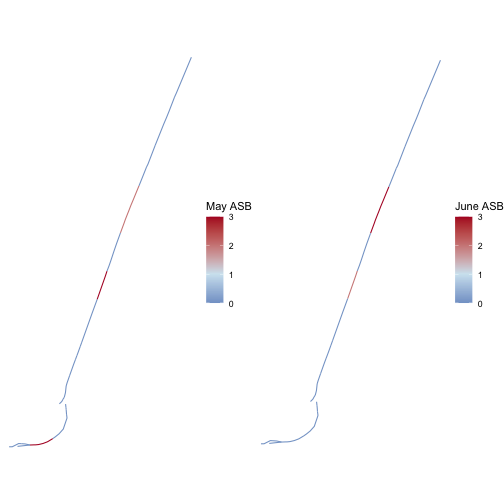
Calculating a rate (1/1)
(we have length from calculating for hot routes)
deansgate$may_rate <- as.numeric(deansgate$may_asb / deansgate$length)deansgate$june_rate <- as.numeric(deansgate$june_asb / deansgate$length)Visualise (1/7)
Need order - so find "point A". Here I know it's id = 167. And calculate distance for each other segment
datalist <- list()i <- 1for(segment_id in deansgate$id){ datalist[[i]] <- data.frame(id = segment_id, dist_from_a = st_distance( deansgate %>% filter(id == 167), deansgate %>% filter(id == segment_id)))i <- i + 1 }dist_matrix <- do.call(rbind, datalist)deansgate <- left_join(deansgate, dist_matrix)## Joining, by = "id"Visualise (2/7)
p1 <- ggplot(deansgate, aes(x = reorder(as.character(id), dist_from_a), y = may_asb, group = name)) + geom_point() + geom_line() + xlab("Deansgate") + ylab("ASB incidents") + theme_bw() + theme(axis.text.x = element_text(angle = 60, hjust = 1))p1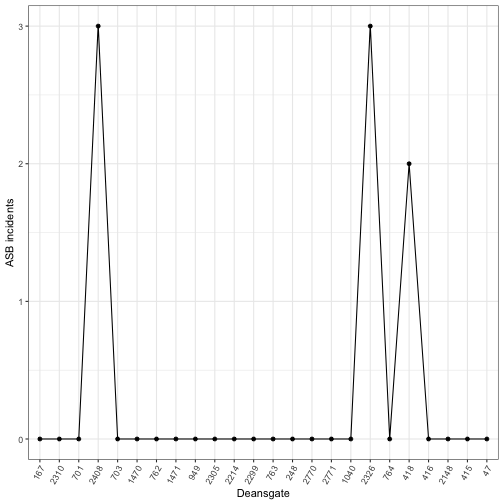
Visualise (3/7)
Get names of cross streets
# filter deansgate itself and NA namesx_streets <- dg_intersects %>% filter(name != "Deansgate" & !is.na(name)) %>% mutate(xst_id = 1:nrow(.))Visualise (4/7)
Find nearest intersecting street for each segment
datalist <- list()i <- 1for(segment_id in deansgate$id){ datalist[[i]] <- data.frame(id = segment_id, x_street = st_nearest_feature( deansgate %>% filter(id == segment_id), x_streets))i <- i + 1 }nearest_matrix <- do.call(rbind, datalist)Visualise (5/7)
Get names of cross streets
nearest_matrix <- left_join(nearest_matrix, x_streets %>% select(xst_id, name) %>% st_drop_geometry(), by = c('x_street' = 'xst_id'))deansgate <- left_join(deansgate, nearest_matrix, by = c("id" = "id")) %>% mutate(name.y = make.unique(name.y))Visualise (6/7)
p1 <- ggplot(deansgate, aes(x = reorder(name.y, dist_from_a), y = may_asb, group = name.x)) + geom_point() + geom_line() + xlab("Deansgate") + ylab("ASB incidents") + theme_bw() + theme(axis.text.x = element_text(angle = 60, hjust = 1))p1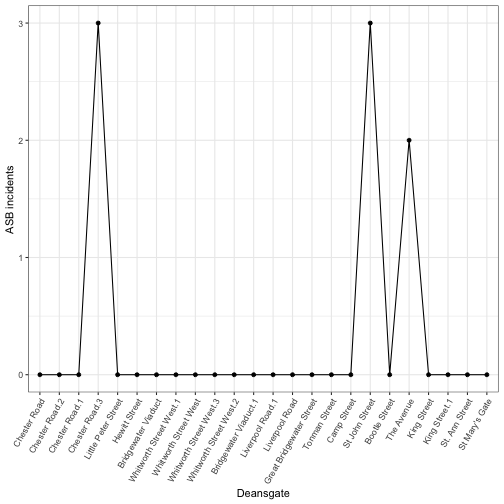
Visualise (7/7)
p1 <- ggplot() + geom_point(data = deansgate, aes(x = reorder(name.y, dist_from_a), y = may_asb, group = name.x), col = "#2166ac") + geom_line(data = deansgate, aes(x = reorder(name.y, dist_from_a), y = may_asb, group = name.x), col = "#2166ac") + geom_point(data = deansgate, aes(x = reorder(name.y, dist_from_a), y = june_asb, group = name.x), col = "#b2182b") + geom_line(data = deansgate, aes(x = reorder(name.y, dist_from_a), y = june_asb, group = name.x), col = "#b2182b") + scale_colour_manual(values = c("#2166ac", "#b2182b"), labels = c("May", "June")) + xlab("Deansgate") + ylab("ASB incidents") + theme_bw() + theme(axis.text.x = element_text(angle = 60, hjust = 1)) + guides(colour = guide_legend(title = "Month"))p1